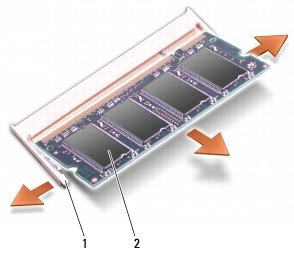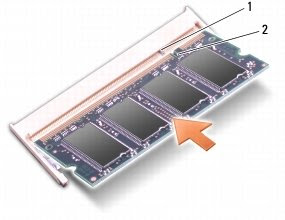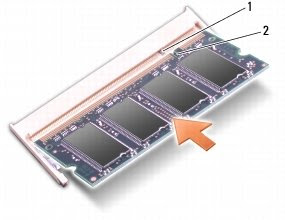If you want any book, magazine or article ,which are not included in my site then you can inform me.I promise i will try to help you guys at any cost.
for suggestions mail me at:
webtronic@yahoo.com
thank you!
-------------------------------------------------------------------------------------
1.INTRODUCTION TO PHP
2.INTRODUCTION TO MY SQL
3.PHP AND MYSQL
4. ABOUT ASSEMBLY
5. 330 JAVA TIPS
6. COMPUTER TELEPHONE INTERFACE
7. COMPUTER NETWORK PROBLEM SOLUTION BY ANDREW
8. HACKING INTO COMPUTER SYSTEM FOR BEGINEERS
9. HOW TO WRITE BUFFER OVERFLOW
10. IP SPOOF
11. A REMOTE DESKTOP CONNECTION HANDBOOK
12. A HACKERS CRACKDOWN
MASTER KEYS TO ATTRACT WOMEN NOW
13. A VIRUS TUTOR
14. A LINUX INSTALLATION GUIDE VERSION 3.2
15.Linux+ Certification Bible Hungry Minds 2002
16. SECURITY ELECTRONIC ENGINEERING SYSTEMS, DEPARTMENT OF DEFENSE
17. CMOS
18. NAN0TECHNOLOGY MAGAZINE
19. MACHINE TO MACHINE APPLICATION OVER MOBILE NETWORKS
20. MACHINE TO MACHINE COMMUNICATION
21. MACHINE TO MACHINE COMMUNICATION FOR ELECTRONIC COMMERCE
22. 7 SEGMENT DIGITAL DISPLAY
23. PHP FUNCTION I BET U DONT KNOW
24. THE MOBILE COMMUNICATION SOCIETY
25. COSMIC CATASTROPHES BY J.CRAIG WHEELER
26. NEW ELECTORNICS MAGAZINE, DEC 2007(FROM UK)
27. INTERPRETING YOUR GRE SCORE
28.INTRODUCTION TO ANALYTICAL WRITING FOR GRE STUDYING STUDENT
29. MATH REVIEW TO TAKE GRE TEST
30. GRE PRATICE GENERAL TEST
MAKING A MAN LOVE TO WOMAN
31. STARTING WITH MACROMEDIAL FLASH(7.98mb--->40min)
32. JOKES
33. HOW TO BE CREATIVE
34. HOW TO CREATE A BOOTABLE CD
35. INTRODUCTION TO CRYPTOGRAPHY
36. A TELNET CONNECTION GUIDE FOR NEWBIES
37. TELNET COMMANDS
38. INTRODUCTION TO OPENGL
39. THE ART OF START
40. THE HACKERS DICTIONARY
41. BEGIN HACKING
42. DNS ID HACKING
43. THINGS TO BE KNOWN BY A GOOD HACKER
TOP 100 LOVE MAKING TECHNIQUES OF ALL TIME
44. HOW TO PREVENT ONSELF FROM HACKERS
45. HIJACKING CABLENET
46. IP SPOOFING
47. CRACKING A UNIVERSAL PRODUCT CODE
48. ETHERNET HACK
49. SECURITY HOLE
50. HOW TO PRACTICE IMPROVISATION
51. LAZY BLUES TABS
52. LAZY BLUES2
53. MACROMEDIA BIBLE
54. LINUX+ CERTIFICATION BIBLE
55. CYCLIC REDUNANCY CHECK(CRC)
56. HOW COMPUTER VIRUS WORKS
57. HOW INTERNET INFRASTRUCTURE WORKS
58. HOW INTERNET SEARCH ENGINE WORKS
59. HOW LCD WORKS
60. HOW WEBSERVER WORKS
61. OREILLY HTTP POCKET REFERENCE
62. A COLLECTION OF COMPUTER TIPS
63. OS ARCHITECTURE AND PROGRAMMING
64. MORE ABOUT ASSEMBLY LANGUAGE
65. 101 MOTIVATION QUOTES
66. ROBINSON CRUSOE
67. THE INTERPRETATION OF DREAM(SIGMUND FREUD)
68. PRINCIPLES OF SUCCESSFUL MANIFESTING
69. HOW TO HYPNOTISE PEOPLE AND OTHER LIVING THINGS.
70. AS A MAN THINKTH
71. GRIMM'S FAIRY TALES
73. HARY POTTER AND THE PRISONER OF AZAKABAN
74. HARY POTTER AND THE GOBLET OF FIRE
75. HARY POTTER AND THE ORDER OF THE PHOENIX
76. HARY POTTER AND THE HALF BLOOD
77. ATM PIN CRACKING
78. LOCK PICKING SECRETS
79. THE SILENCE
80. THE TWITLIGHT
81. JOKES1
82. JOKES2
83. JOKES3
84. JOKES4
85. JOKES5
86. JOKES6
87. JOKES7
88. JOKES8
89. JOKES9
90. JOKES10
91. JOKES11
92. JOKES12
93. JOKES13
94. JOKES14
95. JOKES15
96. JOKES16
97. JOKES17
98. JOKES18
99. JOKES19
100. JOKES20
101. JOKES21
102 JOKES22
103. JOKES23
104. JOKES24
105. JOKES25
106. JOKES26
107. JOKES27
108. JOKES28
109. JOKES29
110. JOKES30
111. 99 COMMANDS THE WINDOWS CAN RUN
112. TIPS AND TRICKS FOR WINDOWS XP
113. A COMPLETE GUIDE TO ASSEMBLE YOUR PC
114. REFERNCE HTML COMMAND
115. ABOUT FAT32
116. 200 WAYS TO RETRIVE HDD(553KB)
117. DATA RECOVERY AND FIXING HDD(1.91MB)